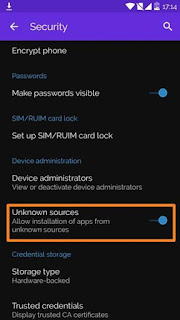Sebelum masuk ke cara-caranya, siapkan dulu alat-alatnya di bawah ini :
- FW DnX, IFWI, OS DnX, OS Image files untuk Asus Zenfone 5 silahkan download disini (https://drive.google.com/drive/folders/0B7aPqewGOWnjOTI5Q05lcXU4aXM?usp=sharing)
- Intel USB Driver silahkan download disini ("https://software.intel.com/en-us/android/articles/intel-usb-driver-for-android-devices")
- Asus USB Driver Silahkan download disini ("http://dlcdnet.asus.com/pub/ASUS/ZenFone/A500CG/ASUS_Android_USB_drivers_for_Windows_20140325.zip")
- XFSTK-downloader Silahkan download disini ("https://drive.google.com/file/d/0B7aPqewGOWnjNWNwZjhEZ3NYUjQ/view?usp=sharing")
- iSocUSB-Driver Silahkan download disini ("https://drive.google.com/file/d/0B7aPqewGOWnjQW9vQTdmS3d5eFk/view?usp=sharing")
Silahkan download semua file diatas ya tanpa tanda (" ") semoga berhasil.
Selanjutnya Install file/software ini secara berurutan
Intel USB Driver
Asus USB Driver
iSocUSB-Driver
XFSTK-downloader
Jika keempat file/software tersebut sudah diinstall, lakukan langkah berikut... Buka "XFSTK-downloader" dengan cara klik "Start" atau icon windows kemudian cari "XFSTK", jika sudah ketemu silahkan klik "XFSTK-downloader"
Silahkan pilih "CLVP A0/B0/B1" kemudian hubungkan Asus Zenfone 5 saudara dengan PC/Laptop saudara denga cara tekan tahan "Power+Volume down" selama 3-5 detik sampai CLOVERVIEWPLUS TARGETS DETECTED menjadi nilai 1
Selanjutnya silahkan isi "Firmware" dan "Operation system" menggunakan file FW DnX, IFWI, OS DnX, OS Image files untuk Asus Zenfone 5 yang sudah di download.
Berikut urutan pengisiannya.
- FW DnX diisi menggunakan file "dnx.bin"
- IFWI diisi menggunakan file "ifwi.bin"
- OS DnX diisi menggunakan file "dnx_osr.bin"
- IS Image diisi menggunakan file "fastboot-2.19.img.pos.bin"
Selanjutnya silahkan klik "Begin Download"
Jika proses download berhasil, maka ditandai seperti gambar berikut.
Asus Zenfone 5 anda akan restart otomatis.....
Selanjutnya adalah proses Update/Flashing,,Silahkan masuk ke "Fastboot Mode" dan hubungkan Asus Zenfone tersebut dengan Komputer/Laptop saudara.
Jika tidak sukses dengan cara diatas dan masih stuck di logo intel inside..biasanya yang bermasalah adalah IC eMMCnya..dan solusinya ya,,ganti IC eMMC.